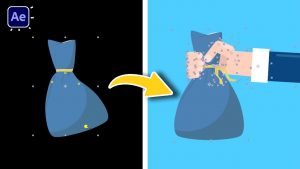Best Free 2D Animation Softwares in 2020

Hello guys. In this video, we will talk about amazing 2d animation software. If you love animation and if you want to tell your stories with moving images, this video is right for you! We have prepared this video 1 year ago. But in that video, we talked about paid software. In this video, we will only review free animation software. Over the years, the animation sector has moved forward and currently, the animation is needed in various fields! For example, the animation is needed in a cartoon or a computer game. We all watched these animations from outside. Have we ever wondered how do they do them? If you are watching this video, you probably have… Before starting this video, you can like the video and subscribe to our channel to support us. Let’s go…
Synfig – As you know, for a classical 2D animation, you need to draw every frame one by one. For example, if a character is walking, you need to draw each frame of the character. This will lead to time loss. Especially in this period, we don’t have the luxury to lose time. We have Synfig animation software so that we don’t have to lose time. Additionally, it is free! It is supported by all operating system and there are two options. Stabile version and development version. You can go to the official website and download the software.
Plastic Animation Paper – This is an ideal choice for fast and high-quality work! When we look at their official website, we can see that 325061 people have downloaded the software. This is huge and it is perfect for those who make fast and high-quality animation. You can read the BLOG articles on their websites to see how far they have reached. There is always innovation and comfort. They have explained their software on the homepage with 5 properties. Power, Speed, Efficiency, Easy and Simple. I think you should download it now. I am sure it is something worth using!
Pensil2D – Another amazing software! The most important part of Pensil2D is that it has been involved in various professional works until today. It is a simple and practical software. If you are new to animation or if you are an amateur, this software is right for you! You can watch a few tutorial videos on YouTube and simply create your own animations. More importantly, the software can work with both Raster and Vector drawings. You can easily handle the transitions between Raster and Vector. Pencil2D can be used on Windows, macOS, Linux. You should give it a try! You can download the software for free from its official website.
OpenToonz – We can say this is an amazing software 2D animation producers. OpenToonz based on Toonz software developed by Digital Video S.P.A in Italy was privatised by Studio Ghibli and the software has been used in creating animation work for years. You can use this animation software for free in both commercial and individual projects. Moreover, it is open coded. This way, anyone can customise the source code freely. If you want to become a professional in animation, you must try OpenToonz.
Krita – more than just an animation software! If you have drawing skills, Krita offers practical tools and you can make amazing drawings. Of course, if you want your drawings to move, you can turn them into animation! Krita is free software. If you want to support the developers, they have a donation area on their website. You can use this software easily at school or in the workplace. It is an amazing feeling to make wonderful drawings and make them move! You can create your own cartoon and make people watch it. It is a simple and practical software. You can use Kritan in commercial and individual projects. It is possible to use the software for scientific studies as well as by students in the educational institutions.
Pencil – the perfect free software to create animated digital comic books! Pencil is a vector drawing program for Windows that enables creating your own digital comic books. It is based on pen drawing and traditional hand-drawn animation techniques and the software is free. If you are new in animation, you must try Pencil. It can be a good choice for basic work.
Yes, guys, this is the end of the video. Thank you for watching the video. Please comment below and share the software you use. Don’t forget to follow the channel as we add new videos every day. Good day!