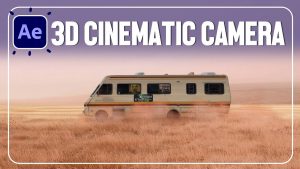Still Image Animation in After Effects | VALORANT CHARACTER ANIMATION

Hi guys, welcome to my new live tutorial. In this live i will show how to make animation from 1 still image. I will use Photoshop for prepare layers and after effects for rigging, compositing and animation. Let’s get started!